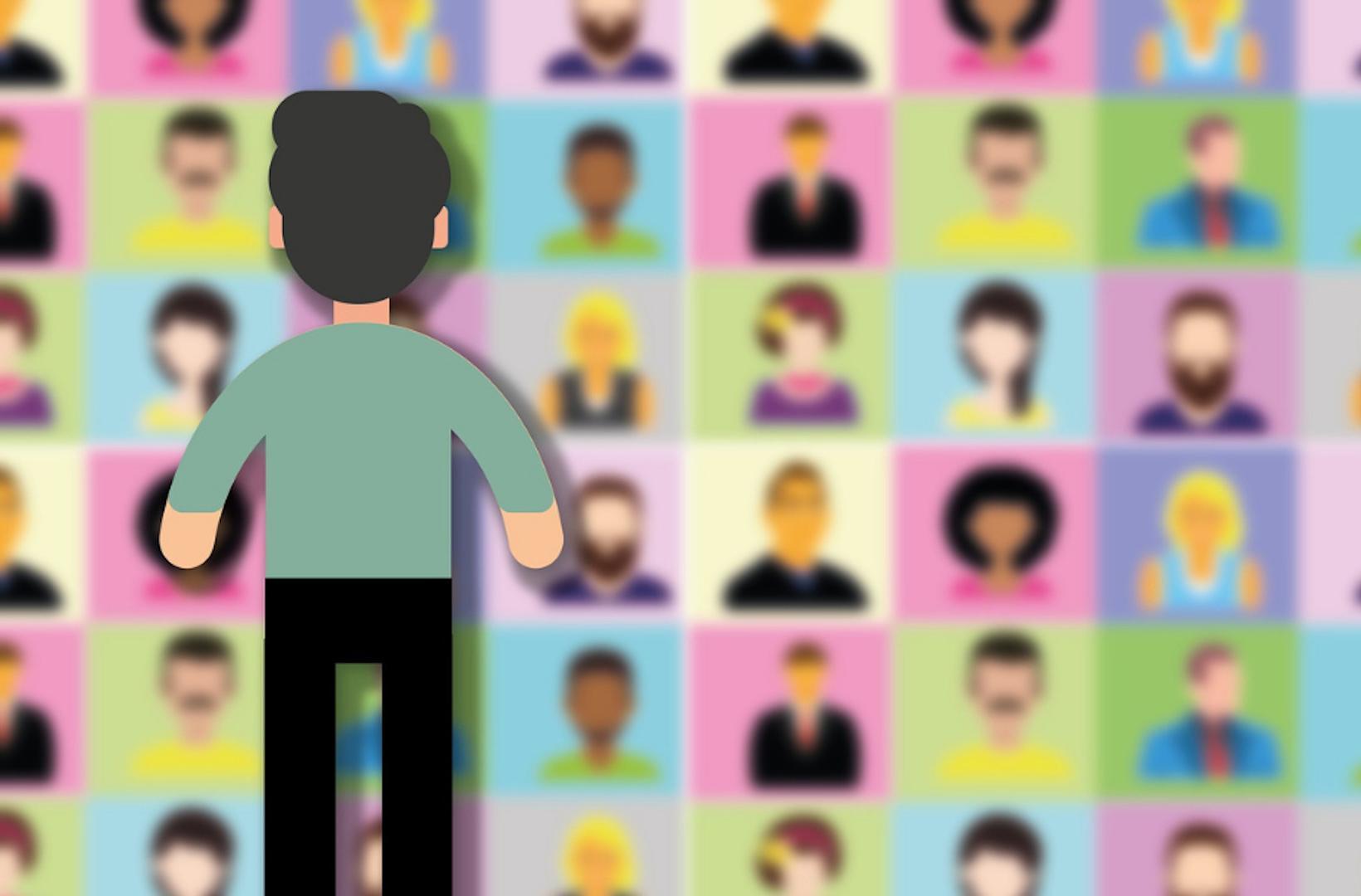How to avoid unwanted participants on Zoom
So you’ve had an unwanted visitor in your Zoom meeting and you want to know how to stop them. Well, you are not alone! In Reading, there have been a few incidents where ‘Zoom bombers’ have disrupted the sanctity of a Zoom meeting, workshop, social gathering or workout.
Sadly, nothing is a 100% ironclad option to stop those pesky Zoom bombers from disrupting your online activity, however there are some things that you can do to make sure that it is as difficult as possible for them.
These are all nuggets of advice from some of our regular Zoom users mixed in with guidance from the Department for Culture, Media and Sports.
Nugget number 1 (before we get into the detail) do not share private or confidential information via Zoom
As a rule of thumb, and this one should always be followed, no matter what you do to make sure you keep your meeting safe and secure, you should still never ever share anything that is confidential, private, secret or top secret via a Zoom meeting or call.
Set up a waiting room
So setting up a waiting room may seem like a bit of a faff if you are doing your weekly social quiz, however, it does allow you to control entry to the Zoom. If you have sent the invite to specific named people you can make sure that only those people enter your meeting. In a meeting context, if one of your participants in the waiting room is not on your invitee list you can leave them in the waiting room or you can communicate with them via the chat function and ask them to change their name to the one you have the invitee list.
To find out how to set up a waiting room click here.
Only let in those who you have invited
A really big one, following on from the point above, is that a waiting room only works if you know who is meant to be attending your online activity. Only let in those who you have invited and are meant to be joining you on Zoom. You can use additional platforms to support this, like asking people to sign up for your event via a free ticketing platform, even if it is a free event. This means that you then have all of the attendees’ details, if you need them, but more importantly you have the name of the person who will be attending your Zoom. Some of the free ticketing software that we know and love include: Eventbrite, Ticketsource and Brown Paper Tickets.
Make sure you set up a different meeting ID and password for each of your meetings
So you are in a hurry and you share your personal meeting room ID and password. This personal ID and password will always be accessible at any time of the day. If this gets shared or if one of our friendly Zoom bombers gets hold of it, they will be able to access your personal meeting room whenever they want. Make sure you set up the meeting via your Zoom account and share those details rather than your personal meeting ID and password.
Here is more information on how to change your personal ID and password.
Be prepared
If you have followed all of the above advice and one of those pesky Zoom bombers still manages to get in, be prepared. Make sure you know how to mute people and remove them from the meeting. But also it is worth having a plan that has been communicated to attendees of how to rejoin the meeting if you have to stop it for any reason.
Click here if you are unsure of how to mute or remove attendees.
These are the main pieces of advice that we have amalgamated from our wonderful partners and beyond. We will be updating this and treating it as a living document, as we all know that things are changing so rapidly in the digital realm.
We will leave you with one last bit of advice from our friends who work with Reading Culture Live, remember to stay calm, be prepared and don’t be afraid to reach out to other organisations. We are all living in strange times and if we can share best practice across the sector, it makes the platforms we are currently relying on so much more secure.
If you have any questions or comments, get in contact with the RCL team – contact@readingculturelive.co.uk